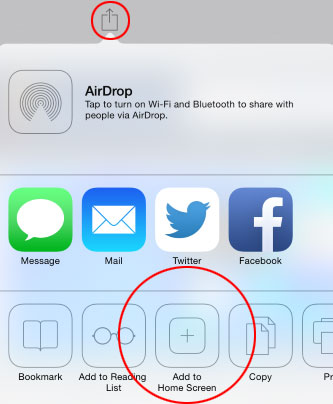![]()
In an effort to make submitting claims to WFC even easier, we have introduced our new App for your smart phone or tablet. The process is simple, here’s how it works:
- Open up your browser and load this page: https://whitemorefire.com/submit-a-claim
- At the bottom of the screen you’ll see an icon depicting an arrow pointing up from a square. Tap this button.
- You’ll have a few options, tap “Add to Home Screen.”
- Tap “Add” and you’ll now have our app featured on your home screen. You can use that to quickly submit claims to us in the future.